Make a new world in HTML5!
HTML5 Biz App Development
Use
the DaVinci Studio to easily develop HTML5 apps for business. Enjoy a seamless
environment for development to servicing.
Create Rich Media Contents
The DaVinci Animator
allows you to effectively create rich HTML5,
CSS3, and Java script media content.
Work Flow Tools
DaVinci provides for a
customized environment for various industries such as magazines, e-Learning, e-Books, games, web ads, etc.
Web Application Framework
DaVinci offers an optimized JavaScript Framework for developing HTML5-based web apps. On one hand, it uses a general HTML document format, but it also offers the key functions needed to develop a great web app UX as well as biz logic, thus providing for an easy-to-use tool for developers
Work Flow Management
During web app development, all kinds of dev tools are
needed for different aspects, such as UX design, Javascript programming, server
API integration, etc. Today, most developers use a number of tools according to the stage of the project. However, DaVinci Studio offers
a complete “Tool-Chain” centered around a WYSIWYG authoring tool, while
supporting standard web development work flows.
Open Architecture
DaVinci Studio does not follow a custom
format at the authoring stage, but rather a HTML5 standard format, which
guarantees perfect integration and compatibility with other 3rd
party solutions. Open source libraries, such as KnockOut, jsView/jsRender, Impress.js, turn.js, etc., are already integrated so users only need to select and apply. Not only that, but
other open source frameworks can also be used
freely as a substitute.
Compact & Optimized Widget System
DaVinci provides widget architecture in classes based on
jQuery. Web app development is a piece of cake for jQuery users as they have
access to components that use DOM and JavaScript and may also enjoy a completely open environment. DaVinci
has a compact and optimized JavaScript framework library and offers stable,
quick partial scrolling.
Plug-In Widget Architecture
DaVinci’s framework offers a plug-in architecture in which 3rd parties can
easily create and use custom widgets. Users can add
to basic widgets to create new, improved content or utilize their resources (HTML/CSS/JavaScript) to make brand new, original
widgets as they see fit.
Tool-Chain
DaVinci includes the DaVinci Studio and the DaVinci
Animator, both top-notch HTML5 authoring tools in the market today. The DaVinci
Studio offers an optimized “Tool-Chain” for web app development work flows (DaVinci Studio, CSS Level2/3 Editor, CSS Level3
Animation Editor, N-Screen Editor, Data-Set Editor, Widget Maker, etc.). DaVinci caters to developer and designer
collaborations, thus maximizing productivity and maintenance efficiency. 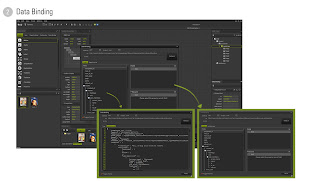
Visual Data Binding
DaVinci provides a MVC dev model that is visually produced/managed by the Data-Set Editor. Developers can visually confirm and process server response messages based on server connection data. DaVinci also supports visual binding between model data and view components. When Visual Data Binding is used, various server integration UI aspects such as List Style, Detail View Style, etc. can be easily modified without coding even one line.
Responsive Web Design
The CSS3
Media Query-Based N-Screen Editor is provided especially
for responsive web design. Users can easily and quickly develop/manage
optimized content for N-Screen in a WYSIWYG environment.
Testing
Qunit is a powerful, easy to use JavaScript unit test suite utilized by jQuery solutions.
DaVinci also uses Qunit as a unit test solution. Users may easily apply Qunit
and DaVinci to their development projects.Find more info on how to get a trial version of DaVinci through our website: www.davincisdk.com


No comments:
Post a Comment